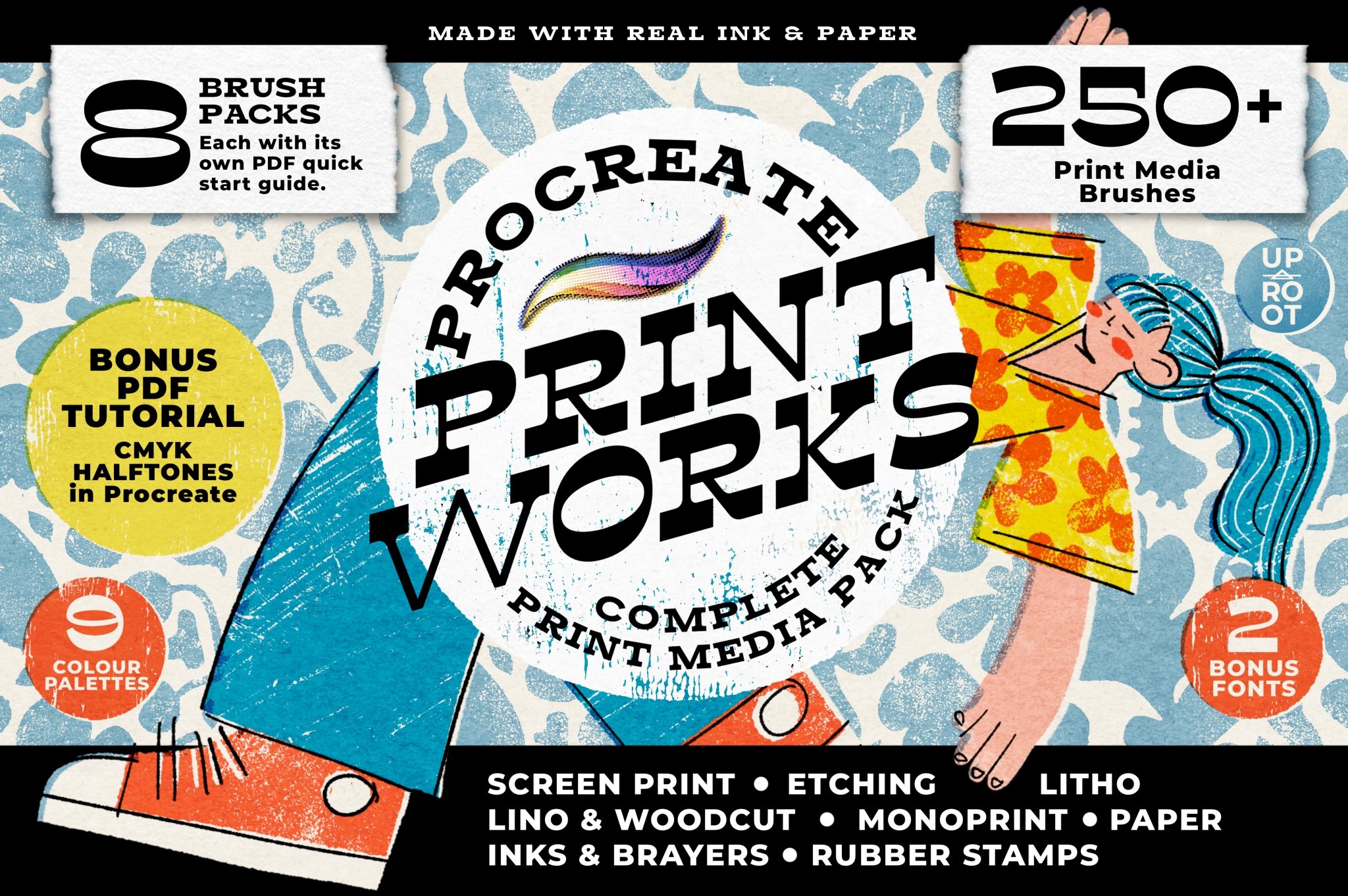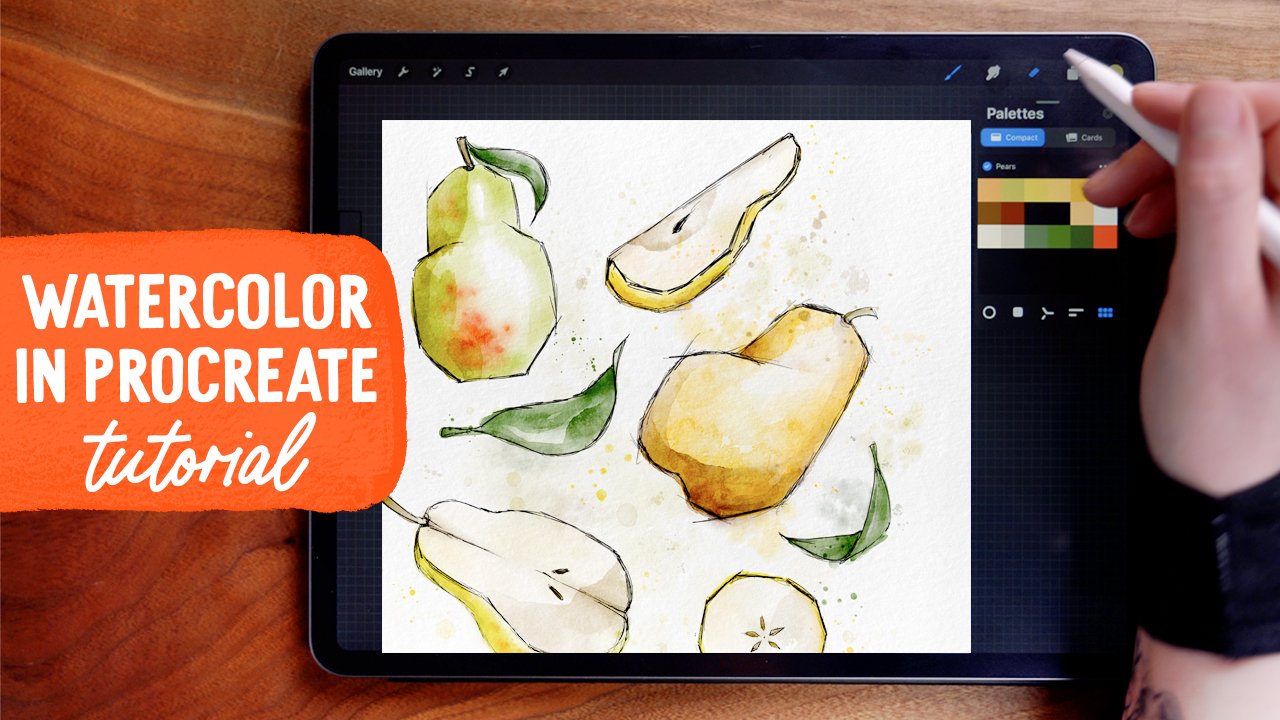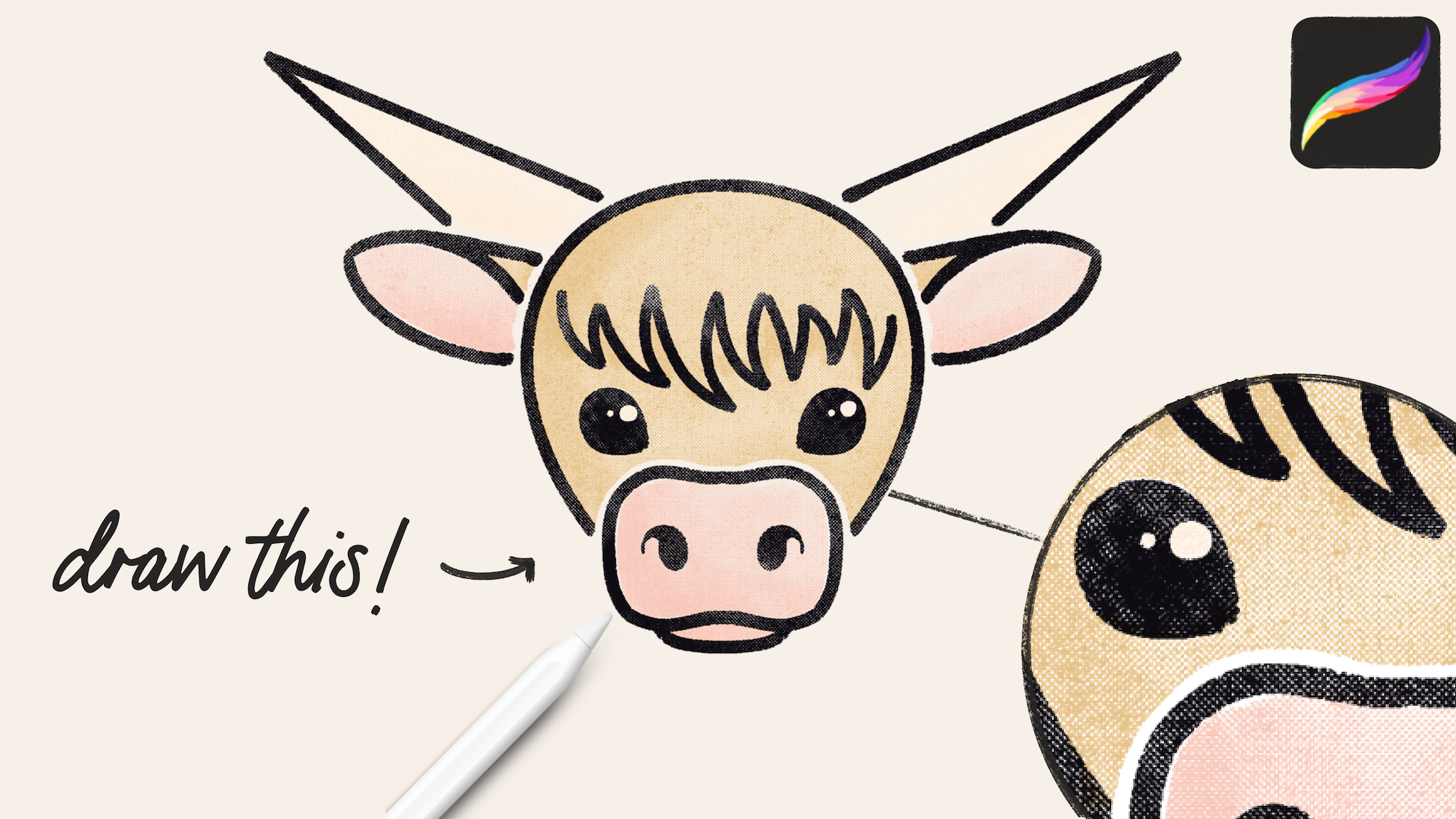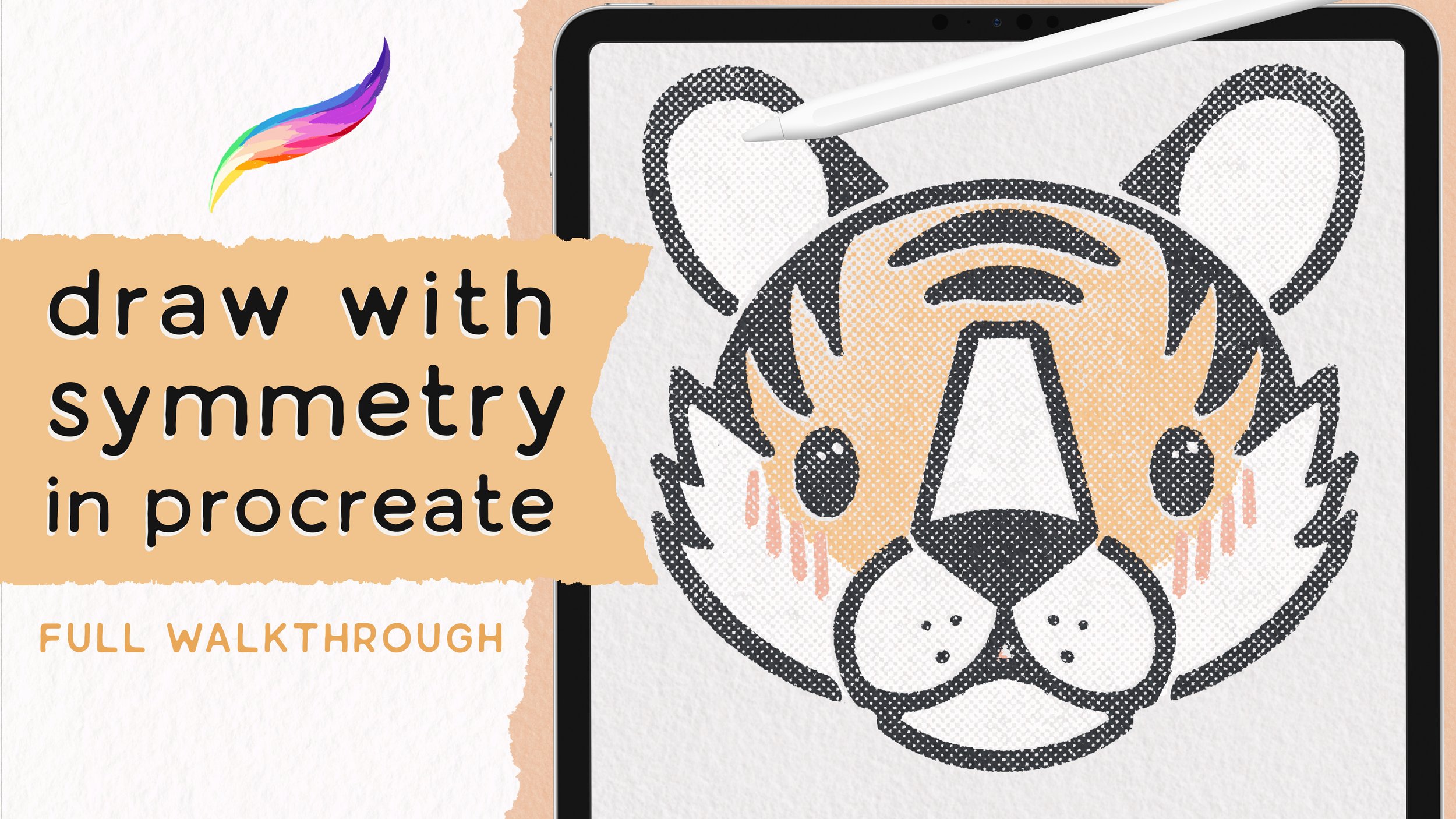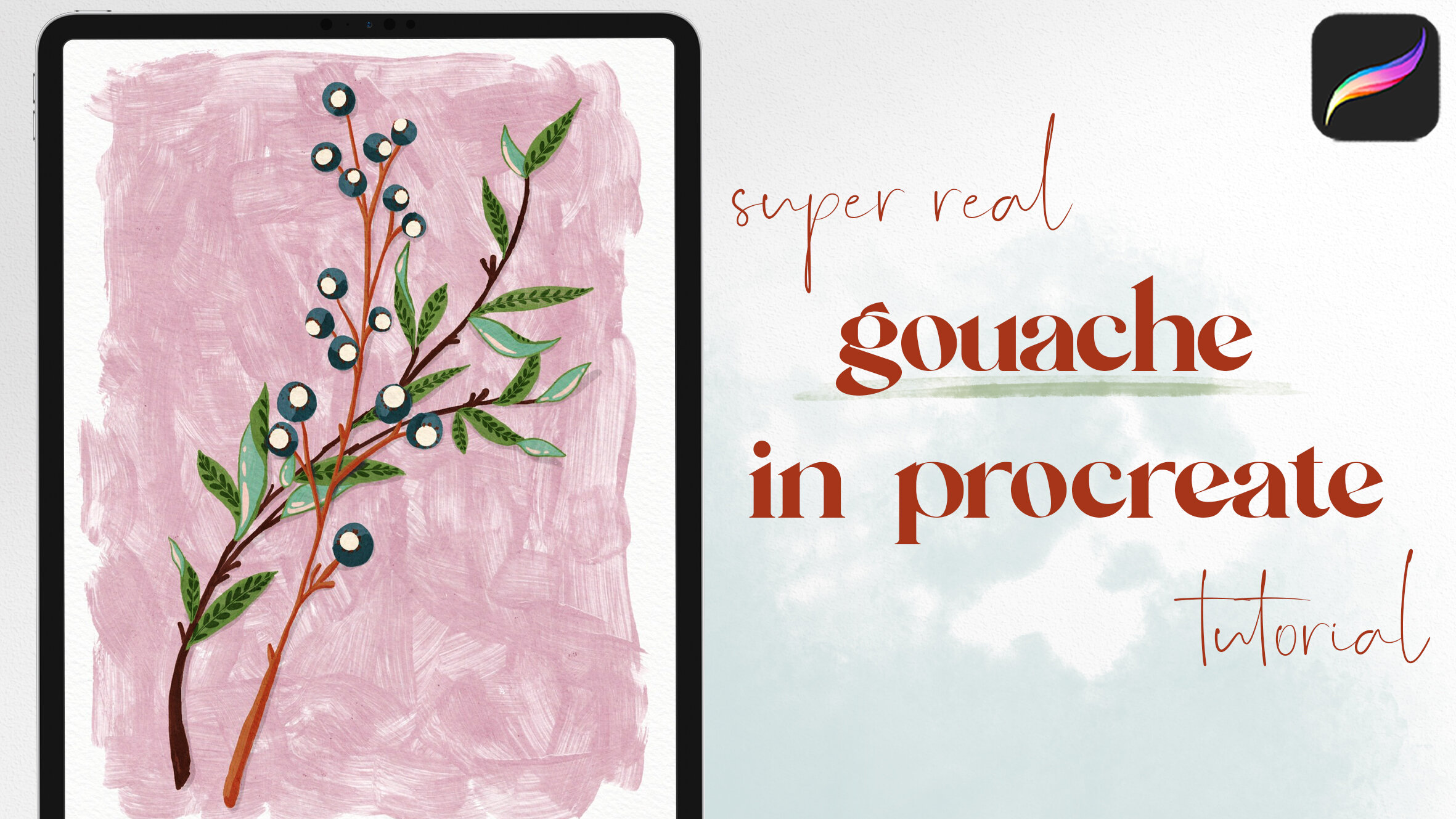Draw a Tiger with Symmetry in Procreate
Brushes
To get the cool screen print effect and super realistic paper texture, I’m using brushes from the Procreate Print Works pack from Uproot Brushes. This set packs so much value, and it’s quickly become one of my favorites. For the ultimate print media effects, it’s a must-have. (Affiliate link)
palette
The color palette this tutorial uses is the December 2021 palette, which is available for free for my newsletter subscribers. You can become one (and access all kinds of other goodies!) by signing up here:
start painting now, or pin this project for later!
Get FREE Procreate Palettes in Your Inbox:
JOIN THE newsletter fam:
When you join, you'll gain access to dozens of Procreate freebies: brushes, paper textures, workbooks, and my entire library of color palettes. I send out updates each week with my best tips and tricks, and you'll be the first to hear when new freebies are released!