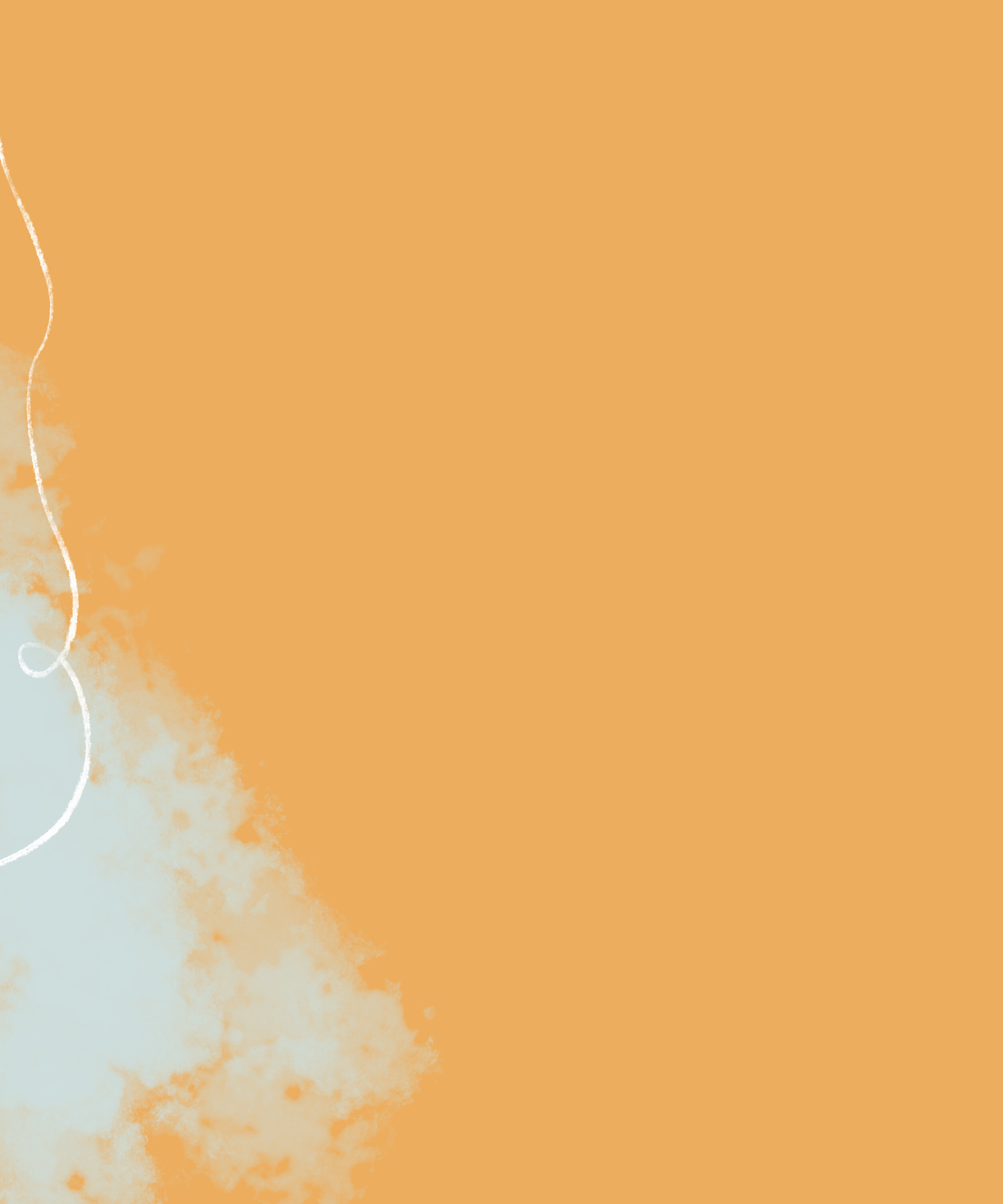
stuck on something?
Let Me Help!
FAQs
How do I access the free brushes?
When you enter your email address to sign up for the newsletter, you’ll first get an email asking you to confirm your subscription. Click the link to confirm, and then you will get a welcome email from me with all the info included to access the downloads. If you aren’t seeing it within a couple minutes, check your spam folder, or try searching within your inbox for “from:addie@woolypronto.com”
If you never got the confirmation email, and it isn’t in your spam folder, then there’s a chance you mis-typed your email address (it happens!). In this case, go back and sign up again. There’s no risk of being double-subscribed, due to the secondary confirmation step.
To ensure you receive all future freebies, be sure to whitelist my email - you can do this by adding addie@woolypronto.com to your contacts, and follow this guide!
Once you have the password from the Welcome email, you can access the resources at any time by following the “Login” link at the bottom of every page.
Help! The files won’t download!
If downloading directly onto your iPad, I recommend using Safari to download Procreate files, as some users have had issues with Google Chrome.
If downloading a full brush pack or larger .zip file, it’s good to double check that your Internet service plan allows you to download large files (100MB+).
Make sure that your device doesn’t disconnect from your network or go to sleep, as this may cause the download to be interrupted. If it is interrupted, it may result in a corrupted .zip file that won’t unzip, a .cpgz or .part file (signifying an incomplete download), or cache errors on your browser.
Try clearing out the cache on your browser. Then, reload the page and try downloading once more.
Make sure that any firewall, anti-virus software, or ad-blocker extension that you have running is not preventing the download from completing.
How do I install brushes?
All free brushes are available to download directly, no unzipping necessary. You should be able to download directly onto your device and import into Procreate. I recommend saving to the Files app on your iPad, or to a third-party cloud service like Dropbox or Google Drive, as a backup.
Follow this guide for more information on importing.
How can I load a paper texture canvas into procreate?
All free paper texture are available to download directly onto your iPad, no unzipping of files necessary. I recommend saving to Files on your iPad, or to a third-party cloud service like Dropbox or Google Drive, as a backup. See this guide for more information on importing.
Some of the canvas files are pretty large, so if your device has limited storage availability and/or processing capabilities, you may encounter an error. In this case, your best option may be to use texture brushes (like those included in the freebies!) to create your own canvas of a size that works well for you.
How do I use the texture brushes to make a paper canvas?
First, create your canvas like you normally would, in the size you wish to use.
Then, select the texture brush of your choice, and a mid-tone grey color. (Something close to #555555 if you prefer hex codes!)
Set the scale and opacity sliders of the brush to 100%.
Using one continuous stroke, cover your entire canvas with the texture.
Set the layer blend mode to Multiply or Color Burn, adjusting the layer opacity to reduce intensity to your desired amount.
Now, create all your painting layers beneath the texture, and paint away!
Can I sell what I make with your brushes/textures?
Yes, you can! Anything you draw or paint while using my brushes is yours to sell :) This goes for both freebies and premium brushes. You, the artist, own all the rights to the art you create!
why do My brush strokes look different than yours?
All brushes are designed to be used with the Apple Pencil, which I recommend using for best results. I can’t guarantee results with use of a third party stylus. Screen protectors and individual variance can also affect the results of pressure sensitive brushes, so you may need to adjust your pressure curve to get the look you want.
Got more questions?
or Just want to say hi?
I’d love to get to know you!
